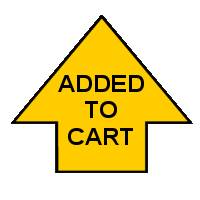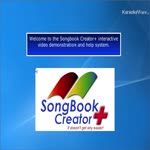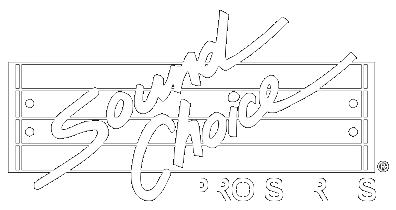There is no other choice. Been a karaoke host since 1991 and a CompuHost user since V1. V3 is amazing and Songbooks Online is a gift from above. When a client asks me if I have a list of my karaoke songs I just have them how to download the free app and enter my SHOW ID. Then they can view my entire karaoke library from ANYWHERE IN THE WORLD!! Combine Songbooks Online with the Karaoke Kiosk on an event and you have an unbeatable combo for requests. With no bulky books!!
Login Form
Registration
Profile Informations
Login Datas
or login

We take great pride in offering our valued users the comfort and security in knowing that we'll be here for them when needed!
We invite you to take advantage of the following support resources available to you.
- Built-In Help and User's Documentation:Most of our software products offer concise, informative and built-in Help Systems and User's Documentation, available by selecting "Help" from the Application Top Main Menu. Most questions may be answered by referencing this documentation.
-
Here you may obtain quick and concise answers to our most often asked support questions!
-
Get in-depth information related to software setup, system maintenance and configuration!
-
Sit back and watch Video Presentations describing the Setup, Configuration and Use of our award winning products!
-
Keep your Karaokeware software product running at its best by updating to the latest available software revisions!
-
E-mail support is provided free of charge to all registered users for a period of one (1) year following original purchase. Registered users must complete an on-line form that contains the information our support staff needs to solve your problems and issues effectively and efficiently. We have a Support Team standing by during regular office hours (9am to 5pm EST M-F) to assist you in a timely manner.
- Telephone Support:Telephone support is provided free of charge to all registered users for a period of one (1) year following original purchase. All software support inquiries must be initiated by submitting an Online Support Form. Most support issues are answered and remedied expeditiously utilizing the online support process. If your support inquiry warrants a telephone contact we'll be happy to arrange the call free of charge. Telephone support, when deemed necessary is available M-F 11am to 3pm EST. Please reference the User's Documentation and all other available support resources before requesting a telephone contact.
- FastTracks V2 SongBook Creator Only: FastTracks V2 SongBook Creator Serial Numbers and their associated unlock codes are unique to the computer hard drive the software is installed on. In the event you wish to move the software to another computer (installing the software on more than one computer at a time is a violation of our software user's license), or after reformatting the existing hard drive, please submit a Registration Transfer Request by CLICKING HERE.
- Support Policies for Trial Software:Trial software includes email and on-line support for the duration of the trial period.
- Support Policies for Free Software:Support for free software is limited to web support (FAQ and KnowledgeBase Articles) only. There is no email support available for free software.
* FREE Support Resources and Minor Program Revision Updates (Free Services) are provided as a courtesy to our valued users. Our Support Staff stands ready to assist you whenever possible, however, we reserve the right to suspend and/or revoke access to FREE Services to any user(s) that in our sole discretion violates our Intended Use Policy or exhibits offensive/rude behaviour on our public forums and/or toward our Support Staff.

Common Questions regarding Our Company, Website or Purchase Process
Product and/or License Delivery
Do I Get a CD or a Physical Disc?
All of our software products are currently offered as downloadable products only. The purchasing process involves simply downloading and installing the EVALUATION versions of each applicable product onto the computer you intend to utilize, giving them a good test drive (evaluation), and when ready to purchase, simply return to our website and complete the fast and fully secure online purchase process.
Immediately upon the successful completion of your online purchase transaction you'll be provided with your simple and convenient product activation instructions to Activate your new Software.
How long does it take until I receive my Software after I make my purchase?
Immediately upon the successful completion of your online purchase transaction you'll be provided with your simple and convenient product activation instructions to Activate your new Software.
Important!!!
E-mail systems today are using more and more filtering schemes to try to keep spam out of their users' inboxes. Sometimes they accidentally filter the e-mail that you want to receive. In many cases you are NOT notified, and neither are we, that e-mails from Karaokeware didn't get through.
Therefore, if you have not received your instructions in your Email Inbox within a few minutes, Check your SPAM folder.
For more information, please refer to the following Knowledgebase Article: White-Listing (Allowing) Karaokeware Software related E-Mails Click Here
What if I did not receive my Purchase Receipt or Activation Instructions?
Your Purchase Receipt and Activation Instructions are sent immediately following the successful completion of your online purchase transaction!
IMPORTANT!!!
E-mail systems today are using more and more filtering schemes to try to keep spam out of their users' inboxes. Sometimes they accidentally filter the e-mail that you want to receive. In many cases you are NOT notified, and neither are we, that e-mails from Karaokeware didn't get through.
Therefore, if you have NOT received your Purchase Receipt or Activation Instructions within your Email Inbox within a few minutes, Check your SPAM folder.
For more information, please refer to the following Knowledgebase Article: White-Listing (Allowing) Karaokeware Software related E-Mails Click Here
For further assistance you may Email our Sales Department at sales@karaokeware.com or dial +1 (954) 678-5899 on weekdays between the hours of 11am to 3pm EST and we'll be more than happy to assist you.
Can I try the Software before I buy it?
Yes absolutely!
All of our software products are currently offered as "downloadable" products only and you may simply download and install the "Evaluation" versions of each applicable product onto the computer you intend to utilize and give them a good test drive (evaluation) prior to purchasing.
When ready to make your purchase, simply return to our Website at http://www.karaokeware.com/support.html and complete the fast and fully secure online purchase process.
Immediately upon the successful completion of your online purchase transaction you'll be provided with your simple and convenient product activation instructions.
Will the changes I make while using your products in evaluation mode remain when I "purchase and Activate the Software" or will I have to Start Over?
While in the Evaluation Mode of any of our Software applications any changes will remain intact and automatically be integrated into the "Fully Activated" version of the Software," as long as you are Activating the application on the same computer system as the changes were originally made.
What if I have trouble activating my Software?
If you are having trouble activating your Software or any other Support related issue, simply visit the Support Page on our Website at http://www.karaokeware.com/support.html and click on the tab "Submit an Online Support Request" (and follow the on screen instructions)...
For your convenience, if you are currently in need of assistance, you may simply Click Here to Submit your Online Support Request
Are updates for your Software "Free" or do I have to pay?
Software Revisions/Upgrade Policy:
- Minor Program Revisions will be provided for free download to registered users of the applicable MAJOR version. *
- MAJOR version upgrades will be provided free of charge to all registered users that purchased the previous MAJOR version within 60 days prior to the release of the latest MAJOR version. Significant discounts are available to all other registered users of previous MAJOR versions toward upgrading to the latest MAJOR version.
- Other updates will be available at special pricing directly from Karaokeware .
- Trial software includes email and on-line support for the duration of the trial period
- Support for free software is limited to self-service support resources(FAQ, Knowledgebase) only. There is no email support available for free software.
NOTE: This information may also be found on the Support Page of our Website from the Software Revisions tab "under the topic" Software Revisions/Upgrade Policy:
Where can I find the latest revision/updates for my Software?
Simply visit the Support Page of our website at http://www.karaokeware.com/support.html and select the "Software Revisions" tab found at the top of the page.
For your convenience, you may simply Click Here to go directly to the current Software Revision Table
Company Information
What is your mailing address?
You may contact us via postal mail at:
Karaokeware Inc.
18331 Pines Blvd.#320
Pembroke Pines, FL 33029
Common Software Support Questions
CompuHost Karaoke Hosting Solution
Can I install CompuHost on more than one computer?
You are provided TWO allowed activations (a Primary and a Backup) per CompuHost License
Per the EULA (End User Licensing Agreement) agreed to during the initial purchase of the Software you are allowed to download, install and activate CompuHost on up to two computers as long as BOTH applications are NOT being utilized simultaneosly.
For more information on the "End User's Licensing Agreement," please refer to the CompuHost Online Help System/User's Manual available from the direct link below ("under the topic" End User's License)...
http://www.karaokeware.com/compuhostV3manual/index.html
NOTE: This information may also be found within the CompuHost Built-in Help System/User's Manual (from CompuHost's main menu) go to Help->CompuHost Help "under the topic" End User's License
Why does CompuHost V3 crash at times while attempting to playback Video files using the DJ/FillerTunes Console?
Your computer may be utilizing an Intel HD Graphics Video Device, whereby known bugs/issues within the associated Intel supplied Device Drivers have been reported to cause serious instabilities, including sudden crashes during video playback.
To determine if your computer is utilizing an Intel HD Graphics Device...
- Launch CompuHost V3
- Select "Help->System Information" from CompuHost's Top Main Menu.
- The installed "Display Device" may be found among the system information provided.
Intel has recently released updated/revised device drivers for many of the errant devices that reportedly resolve the issues, therefore we highly recommend updating your device drivers to the latest revisions by performing the steps outlined in the following Knowledgebase Article...
How do I know if am using the latest update/revision of the Software?
To ensure you are utilizing the very latest revision of CompuHost please follow these simple steps...
1. Launch CompuHost and reference your current CompuHost Version by looking in the lower right corner of the Main Window...
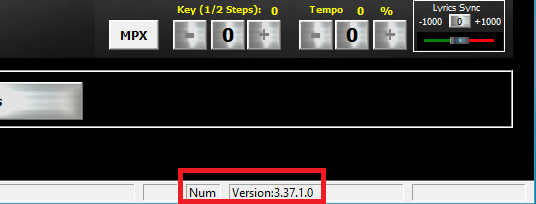
2. After locating your current CompuHost Version above, visit the Support Page of our website and select the " Software Revisions" tab found at the top of the page.
For your convenience a direct link to the current Software Revision Table Click Here
How do I ensure that if I update or reinstall CompuHost that I will NOT lose my Performers History?
As long as you install CompuHost in the exact same file location as the original/previous installation your CompuHost datafiles (Performers History, Songlist etc.) will automatically be integrated in the new installation of the Software
Default Installation File Locations:
(Windows 32bit) "C:\Program Files\CompuHost"
(Windows 64bit) "C:\Program Files (x86)\CompuHost"
How do I backup my CompuHost datafiles such as my Performers History, SongList etc.?
The best way to preserve and safeguard your User data is to create a backup of ALL CompuHost datafiles (*.tps) on a regular basis.
To do this, simply copy ALL database files (*.tps) found in the CompuHost Program Folder onto a backup media (flashdrive etc.).
Default Program Folder Location:
(Windows 32bit) "C:\Program Files\CompuHost"
(Windows 64bit) "C:\Program Files (x86)\CompuHost"
Reminder: In the event that a reinstall is necessary, you can then simply copy the backup datafiles back into the new installation, overwriting the originals.
For STEP by STEP instructions, please refer to the Knowledgebase Article:
How to Backup and Save my CompuHost User data such as my Performers History, SongList etc.
What if I have properly configured and connected all devices and properly configured my Windows Extended Desktop, but when I open CompuHost the Secondary "Lyrics" Screen is not the right size, is in the wrong location, or does not display at all?
CompuHost RELIES on Screen Coordinates for the Secondary "Lyrics" Screen as normally provided by the installed video device (Video Card).
By Default: While launching, CompuHost requests the Secondary Screen Coordinates and automatically positions the Secondary "Lyrics" Screen accordingly.
Unfortunately, in very few cases, the installed video device errantly or inaccurately reports the required screen coordinates and therefore may result in the improper positioning of the auxiliary window. In these cases, it may be necessary to disable automatic positioning and manually position the window. Please refer the the following Knowledbase Article...
Disable (Override) Automatic Auxiliary Screen Positioning
How do I move CompuHost to a new or different computer?
You may absolutely move the Software to a new/different computer...
Please be reminded that per the End User License Agreement (EULA) agreed to during the initial installation, you are allowed to activate CompuHost on up to TWO computers. When disposing or discontinuing use of any computer that has an active CompuHost license, you MUST deactivate the license in order to preserve the allowed activation for later reactivation onto a new or different computer.
For STEP by STEP Instructions on How To Move CompuHost From One Computer To Another Click Here
--------
For more information on "Managing my Activations" please refer to the CompuHost Online Help System/User's Manual available from the direct link below ("under the topic" Managing my Activations)...
http://www.karaokeware.com/compuhostV3manual/index.html
NOTE: This information may also be found within the CompuHost Built-in Help System/User's Manual (from CompuHost's main menu) go to Help->CompuHost Help "under the topic" Managing my Activations.
How do I uninstall CompuHost?
For Step by Step instructions on How to Uninstall CompuHost, please refer to the following Knowledgebase Article below....
What if I open the "Search SongList" window to add a Karaoke selection to the Selected Performer's Song Queue and the window never opens/is missing?
Most likely the Search SongList window has simply been moved "offscreen" ...
For Step by Step instructions on How to Reset CompuHost's Windows back to Default, please refer the following Knowledgebase Article below....
Resetting CompuHost's "Window Positions" Back to Default
Can I "Hide" the Secondary "Lyrics" Screen when only using my primary computer display?
Yes, absolutely!
From CompuHost's main menu (on the top menu bar) select Window->Hide Auxillary/Performer Lyrics Window
For STEP by STEP Instructions on How To Hide Auxillary/Performer Lyrics Window, please refer to the following Knowledgebase Article below...
Hiding the Auxiliary Performers Lyrics Window
Can I add my own Background Image to the Secondary "Lyrics" Screen?
Yes Absolutely!
To add your own Background Image simply (from CompuHost's Main Menu) go to File->System Devices and Options "under Performers Display Settings" select the button "Optional Background Image"
For further Step by Step instructions, please refer to the following Knowledgebase Article below...
How to add my own Background Image to the Secondary "Lyrics" Screen
Does CompuHost come with Music?
No, CompuHost does not come preinstalled with music In most cases, the End User supplies their own Karaoke Song selections (files), easily cataloged into CompuHost for fast, convenient playback.
However, we are very proud to provide our valued CompuHost users with built-in integration of the popular Karaoke Cloud subscription service (content provided by Digitrax Entertainment), offering convenient, on-demand access to thousands of commercially legal, high quality Karaoke selections!
For more information, please visit www.mykjmedia.com
For information and end user instructions pertaining to the CompuHost built-in implementation of the Karaoke Cloud service please CLICK HERE!
NOTE: CompuHost V2 or V3 required : The Karaoke Cloud Subscription is a separate and optional purchase and NOT INCLUDED with the purchase of CompuHost V3
How do I configure my Windows Extended Desktop so that my Secondary "Lyrics" Screen displays on my Secondary Monitor/TV?
CompuHost's Auxiliary (Performer's) Screen layout is designed to offer MAXIMUM functionality and to be displayed on a Secondary Monitor/TV!
NOTE: A PROPERLY CONFIGURED Windows Extended Desktop is required
For information on how to Properly configure your Windows Extended Desktop for the Secondary "Lyrics" window, please refer to following Knowledgebase Article below...
Configuring your Windows Extended Desktop (Windows 10)
Can I play music directly from a physical disc, flash drive or a portable media device?
Yes absolutely!
CompuHost fully supports playback of standard Audio CD, Karaoke CD+G, Karaoke VCD and Karaoke SuperCDG discs as well as Audio+G Karaoke files (MP3+G etc.) stored on portable media devices (USB Flash Drives etc.).
For Step by Step instructions on how to play song files directly from a physical CD, CD+G, VCD or SuperCDG disc, please refer to the following Knowledgebase Article...
How to play a Song directly from a physical CD, CDG, VCD or Super CDG
For Step by Step instructions on how to play song files directly from a flashdrive or any portable media device, please refer to the following Knowledgebase Article...
How to play a Karaoke song directly from a FlashDrive or any portable media device
What if my computer is rendered unrecoverable due to a total computer system failure or my computer is lost or stolen and I was unable to deactivate CompuHost?
The GEN-II license provides each End User with two allowed activations (a primary and backup).
NOTE: Unfortunately, when a computer is rendered "unrecoverable, lost or stolen" and the End User is unable to deactivate the Software prior to such an unfortunate event taking place, the CompuHost License/Activation activated on that computer would be "rendered unrecoverable, lost or stolen" suffering the same unfortunate fate as the computer system itself.
This is specifically what the Second allowed BACKUP activation is for...
Additionally you are permitted to download, install and activate both activations onto a primary and backup computer (at the same time) as long as both activations/applications are not be utilized simultaneously (to be ready to go) in the event that such an unfortunate event were to occur.
IMPORTANT!
Please know that we take immense pride in our Products, Services and the Support that we provide and there is absolutely nothing more important to us than our Valued Users.
In the event that an “Activation is lost” due to unforeseen circumstances (such as catastrophic computer failure) you need to simply contact us and in most cases we will be able to assist in either the recovery or replacement of the lost activation; however, please understand that we simply MUST reserve the right to refuse such a courtesy in the unlikely event that the process is being taken advantage of.
For more information on the "End User's Licensing Agreement," please refer to the CompuHost Online Help System/User's Manual available from the direct link below ("under the topic" End User's License)...
http://www.karaokeware.com/compuhostV3manual/index.html
NOTE: This information may also be found within the CompuHost Built-in Help System/User's Manual (from CompuHost's main menu) go to Help->CompuHost Help "under the topic" End User's License
What are CompuHost's Minimum System Requirements?
For information on CompuHost's Minimum System Requirements, please refer the following Knowledgebase Article below...
Minimum CompuHost V3 System Requirements
What's NEW in CompuHost V3?
For information on What's NEW in CompuHost V3, please refer to the following Knowledgebase Article below...
I have seen KJ's using CompuHost on a Mac; is your Software Mac compatible?
CompuHost is currently compatible with Windows Operating Systems ONLY (Windows XP, Vista, 7, 8, and 10).
Explanation:
Mac utilizes what is called "Boot Camp" which allows Mac User's to run Windows Operating Systems on Mac Systems. Additionally, third party companies also make applications that allow for Windows to be utilized on Mac Operating Systems. While it may be possible to "run Windows" on a Mac and utilize CompuHost on that Windows Operating System, we simply cannot "recommend" doing so because the application is designed specifically for use on a "PC computer" installed with a default Microsoft Windows Operating System (set to factory settings).
For more information on CompuHost's Minimum System Requirements, please refer to the following Knowledgebase Article below...
Minimum CompuHost V3 System Requirements
Where do I find the CompuHost User's Manual?
To locate CompuHost's built-in Help System/Users Manual (from CompuHost's main menu) on the top menu bar select Help->CompuHost Help
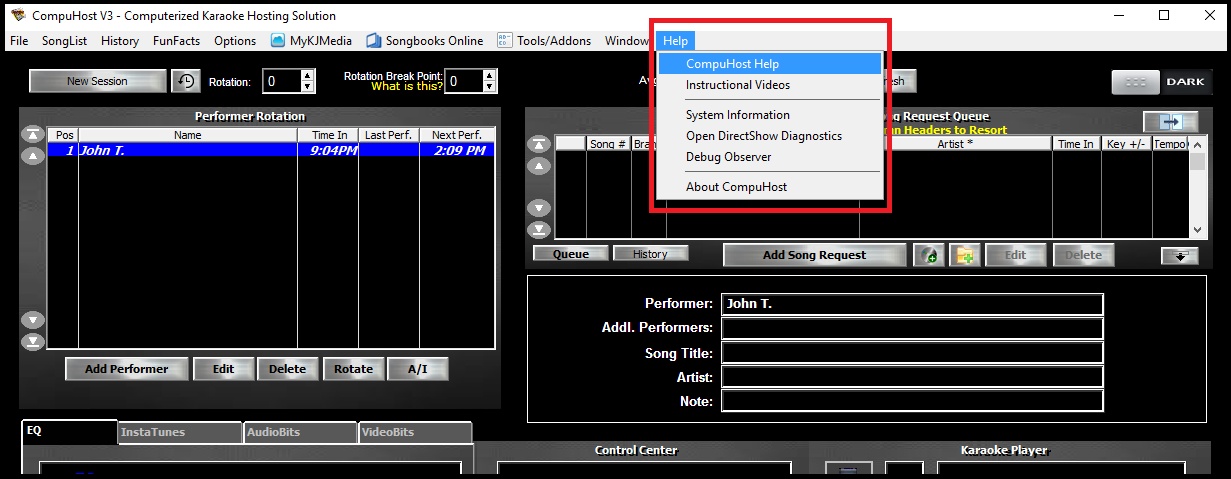
For access to CompuHost's Online Help System/User's Manual simply Click Here
When performing a Song Search can I designate my preferred brands (SC, DT, SF etc.) in order of preference?
Yes, simply open CompuHost's Search SongList window by either clicking on Add Song Request (from Selected Performers Song Queue), by Clicking Song Search and Drag (from the Tool Bar), or (from the top menu bar) select Songlist->View/Search SongList and click on Configure Collapsed Duplicates Options (as highlighted in yellow located directly under the Search Text box).
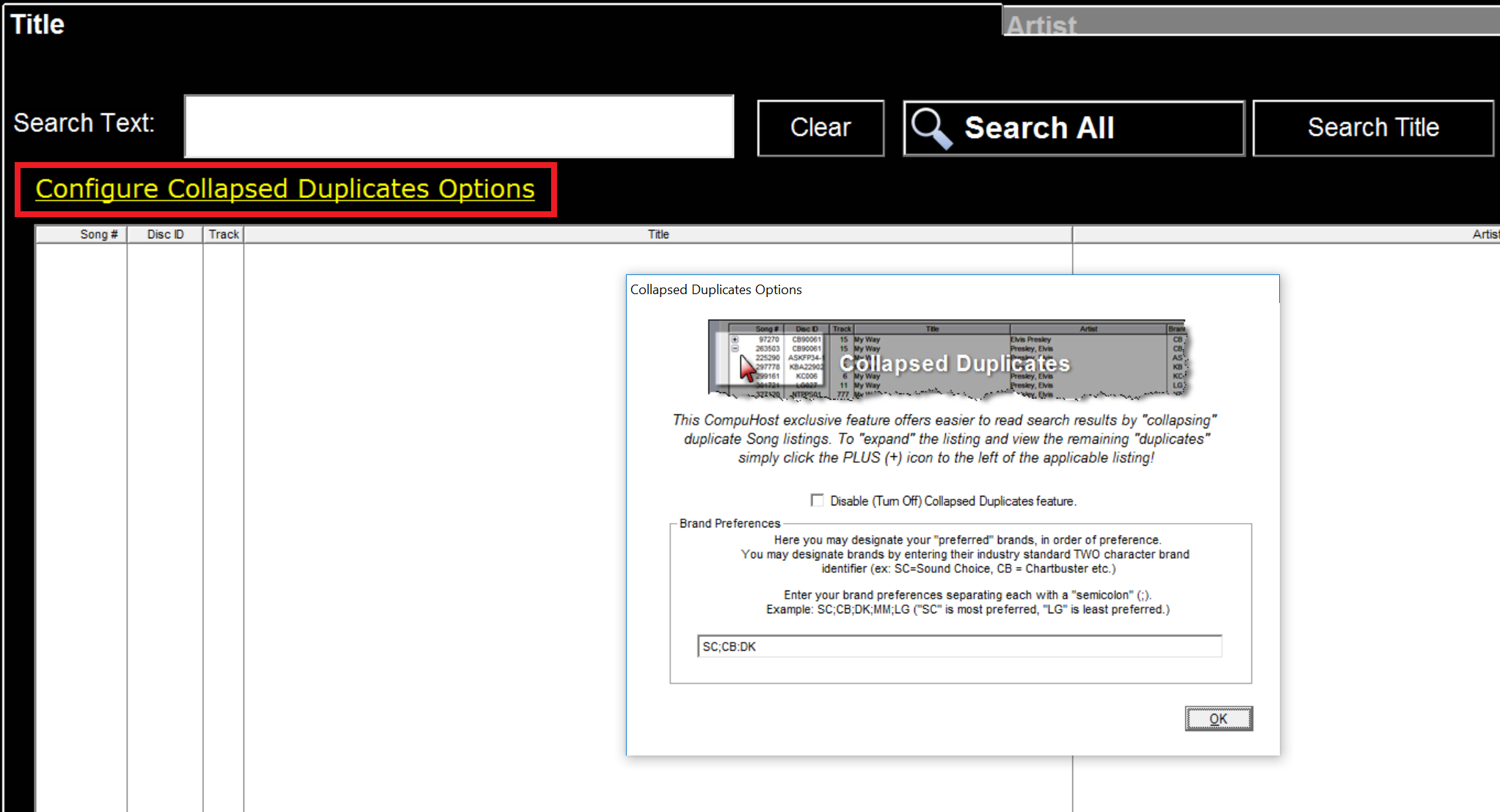
For more information, please refer to the following Knowledgebase Article below...
How to Designate "preffered" brands in order of perference (such as SC, CB, DK etc.) using CompuHost's Collapsed Duplicates feature
Can I catalog individual song selections without requiring a full indexing operation?
Absolutely!
Please refer to the following Knowledgebase Article...
Cataloging/Indexing Individual Song Selections (Without needing to perform a full scan)
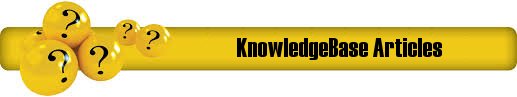
CompuHost Karaoke Hosting Solution
FastTracks Songbook Creator
CompuHost Remote Request Addon (KIOSK)
MyKJMedia Karaoke Content Delivery System
Songbook Creator+
Websites

HINT: Click each element below to expand!
CompuHost V3 Karaoke Hosting Solution
CompuHost V2 Karaoke Hosting Solution
CompuHost V1 Karaoke Hosting Solution
| Product | Licensing Model | Version | Status | Info | Download Link |
|---|---|---|---|---|---|
| CompuHost V3 (Valid CompuHost V3 License Required) | |||||
| CompuHost V3 | GEN-II (License ID and Password) | v.3.66.32 | Public Release | Click Here | Click Here to Download |
| CompuHost V3 (HYBRID) | GEN-I (License Key (Dongle) Required) | v.3.66.32H | Public Release | Click Here | Click Here to Download |
| CompuHost V2 (Valid CompuHost V2 License Required) | |||||
| CompuHost V2 | GEN-II (License ID and Password) | v.2.51.06 | Public Release | Click Here to Download | |
| CompuHost V2 (HYBRID) | GEN-I (License Key (Dongle) Required) | v.2.51.06H | Public Release | Click Here to Download | |
| CompuHost V1 (Valid CompuHost V1 License Required) | |||||
| CompuHost V1 | GEN-II (License ID and Password) | v.1.88.02 | Public Release | Click Here to Download | |
| CompuHost V1 (HYBRID) | GEN-I (License Key (Dongle) Required) | v.1.88.02H | Public Release | Click Here to Download | |
| CompuHost Remote Request (KIOSK) Addon | |||||
| CompuHost Remote Request Addon | Activation Code | v.1.10.00 | Public Release | Click Here to Download | |
| CompuHost Songbook Creator Addon | |||||
| CompuHost Songbook Creator Addon | Activation Code | v.1.01.00 | Public Release | Click Here to Download | |
| Songbook Creator+ (Standalone Songbook Creator) | |||||
| Songbook Creator+ | GEN-II (License ID and Password) | v.1.06.00 | Public Release | Click Here to Download | |
| KMPPlus | |||||
| KMPPlus | GEN-II (License ID and Password) | v.1.19.00 | Public Release | Click Here to Download | |
| Karaoke File Format Converter | |||||
| Karaoke File Format Converter | GEN-II (License ID and Password) | v.1.05.00 | Public Release | Click Here to Download | |
| SuperCDG Converter | |||||
| SuperCDG Converter | GEN-II (License ID and Password) | v.1.01.00 | Public Release | Click Here to Download | |
| FastTracks V2 Songbook Creator (RETIRED) | |||||
| FastTracks V2 Songbook Creator PLUS | UNLOCK CODE | v.2.6.2232C (Windows 8.1 compatible) |
Public Release | Click Here to Download | |
| FastTracks V2 Songbook Creator BASIC | UNLOCK CODE | v.2.6.2232C (Windows 8.1 compatible) |
Public Release | Click Here to Download | |
Software Revisions/Upgrade Policy:
- Minor Program Revisions will be provided for free download to registered users of the applicable MAJOR version. *
- MAJOR version upgrades will be provided free of charge to all registered users that purchased the previous MAJOR version within 60 days prior to the release of the latest MAJOR version. Significant discounts are available to all other registered users of previous MAJOR versions toward upgrading to the latest MAJOR version.
- Other updates will be available at special pricing directly from Karaokeware .
- Trial software includes email and on-line support for the duration of the trial period
- Support for free software is limited to self-service support resources(FAQ, Knowledgebase) only. There is no email support available for free software.
We've found some Knowledgebase Articles that might help you?
You have no obligation to purchase the product once you know the price. You can simply remove the item from your cart.
You have no obligation to purchase the product once you know the price. You can simply remove the item from your cart.
- FEATURED PRODUCTS/SERVICES
- COMPUHOST V3 - PROFESSIONAL KARAOKE HOSTING SOFTWARE
- OPTIONAL COMPUHOST EXCLUSIVE TOOLS/ADDONS
- SONGBOOK/SONGLIST CREATORS
- OPTIONAL SUBSCRIPTION BASED KARAOKE SERVICES / RENEWALS
- KARAOKE SONGS ON-DEMAND
- SONGBOOKS ONLINE
Previously I used Karma and (comment redacted for public viewing). Now with CompuHost I finally have a real Professional piece of software that allows me to run a "REAL" Professional Show! Thank you guys at Karaokeware and keep up the great great work.
Respectfully,
Guy
I have all of your products, everything works amazing and any time I have needed assistance u guys have been there whether by phone or email. If only all companies cared for their customers as you do. Most Sincerely, God Bless
I've used Compuhost for over 10 years, I've also recommended it to family and friends that have also purchased this top hosting program. If you need quality karaoke hosting software look no further.
Many thanks for Software that is so great. Me and my mates can't get enough karaoke!
Best Regards,
Christopher
I would like to thank the CompuHost support team for their tireless efforts in assisting me. They went above and beyond what they should have to help me and I wouldn't have been able to do it without them. Thank you guys so much for truly caring about your customers.
You won't find a friendly or more supportive staff, thank you for all your help.
I had surgery on my hand and it was so hard for me to type. They primarily provide support through email correspondence and in the past it had always been easy, but because of my hand it was just so difficult to type. I asked if someone could please contact me by phone because of my situation and what do know, I not only go a call back, but they were so helpful. Sometimes you find yourself in a tough spot in life and it is so nice to know that a there is a company out there that is willing to go out their way and go that extra mile to help a customer in need. Thank you so much!
I have been a Compuhost user since version 1.5 compuhost has never disappointed or left me wandering why I purchased the program. Compuhost has been very reliable and easy to use. Tech support when needed is outstanding. I have used the competitors software and would recommend Compuhost over all others.
This software is so easy to use. Me and my family sing a few songs every night after dinner and is much fun. My daughter loves how she can set how many songs she can play per performance so she can sing 3 songs in a row before her sisters get a turn. We do not use professionally just for fun, but so terrific and easy to use, thank you.
First to make a fair comparison CompuHost does everything every other Karaoke software program does, but BETTER and then does WAY MORE! I tell everyone looking for Karaoke software that there is only one option and that is Compuhost. No one else compares (Mtu .. Hoster .. Karma). I mean no offense to the other guys, but I tell my friends this, download the evaluation software of all the karaoke software you can find and put them all to the test. At the end of the day there is always only one winner standing, Compuhost! Thanks you guys for all the hard work you put into your software, my performers thank you too. You are the Best!
Amazing Job you guys are doing over there! I love CompuHost and with the addition of SongBooks Online WOW! What will guys develop next! I can't wait!
Not only do I love that CompuHost is a US based company, but the sales people were so friendly and answered all of my questions. In an era where it seems you always get a computer recording or someone is just trying to get you off of the phone for a quick sale, my experience was so refreshing. Thank you to the sales team for taking the time to answer all of my questions, you guys are simply awesome!
You guys Rock!
I am so impressed with all of your products and especially CompuHost. The feature list outmatches every competitor on the market. All I can say that any one looking for Professional Karaoke Software should be using CompuHost!!!
If you're using any other Software as a professional KJ other than CompuHost; you are not a professional. You can take that to the bank! I have been doing Karaoke over 20 years and I've seen it all, better Karaoke Software does not exist.
Seriously I send my best,
Bart K.
I can't believe my performers can send me their songs requests from their phones. This is so awesome I can't really put it into words. So I just say thank you.
CompuHost has changed my life. As a KJ I was constantly being forced to use products that didn't live up to the hype they boasted, but CompuHost not only lives up to the hype, but surpasses it with flying colors. Thank you to everyone at Karaokeware. With your products on the market it is absolutely surprising that the other companies can even stay in business.
CDGRip is the best CDG ripping utility ever and it's "FREE"! Thanks you guys!
What will you guys come up with next? I can't wait haha! Keep bringing on the fun!
Top notch company from the products, from the services to the sales and support, simply a company that is "run" right. Thanks to all at your company I will be a customer for life.
You can call and talk to a real person and get real answers! Love it, thanks!
With much appreciation,
Jenny
I called and actually talked to a live Sales Rep who was Knowledgeable, gave great service, had a positive helpful attitude. Great service, great products, great company need I say more.. Thanks!
Been using this software for 5yrs. Never a problem. It's the best
I had so many CAVS discs I thought it would take forever to get the songs onto my computer. The SuperCDG Converter was so simple, easy and fast I couldn't ask for more. Great piece of software, you guys really know what you doing. Thanks so much.
I am a professional KJ. I do this for a living and my family depends on me to bring home the bacon, which means I have to have the best to not only compete in today's market, but to stay on the cutting edge of technology so that I can bring the very best experience to my singers and to my show. I have personally tested and or used every karaoke software on the market and there is not one karaoke hosting app that comes close to what CompuHost has to offer and you guys are always coming out with new features and functions that improves my shows. I am sending out a very special thanks from me and my family to the team at Karaokeware Incorporated. Your team and software is truly the best, not to mention the outstanding Support you have provided me over the years as well. Thank you again and God Bless you.
The new SongBooks Online features are outstanding. Now we as hosts can receive TIPS from our performers! I made $75 in tips just the other night through the app. You guys seriously are a godsend, thank you so much for creating such a cool service, my daughter doesn't know it yet, but she will be thanking you too when she gets the gift I originally wasn't going to be able to afford to get her for Christmas. You guys really are the best!
With the warmest regards,
Emilie
With CompuHost can play a karaoke disc, a video karaoke disc, a supercdg and it allows me to play from a flash drive. My performers can bring in their own selections and I can play them without a hitch in the show, smooth as silk. This Software is TERRIFIC!!!
I don't do this professionally, just for fun. But I can honestly say that their isn't a better product for karaoke on the market. Seriously such an amazing piece of software, me and my family spend hours on the weekend singing. Being able to spend such quality time with my family doing something that is so much fun is just such a blessing. Thank you for creating CompuHost and helping me bring my family together. God Bless everyone at Karaokeware
I just found my original Compuhost install disc. Version 1.76.03
This software has exceeded my every need for hosting a professional karaoke show.
I firmly believe in this product and I am a lifetime customer.
Best Karaoke Software you can buy with absolutely no equivocations!
Your guys are golden. My wife is so happy I will get a great big Kiss when she gets home. Thank You Very Much
I love the AutoPlay Controller as I can preset everything and let the show take care of itself, maybe the single greatest feature I have seen, also thanks for all your tireless efforts in assisting me all these years.
I believe I started with CompuHost in 2002 and have used it ever since! They've incorporated ideas and suggestions I submitted into the hosting software and have always had great tech support whether it be phone call or an online submission. I've tried the other hosting programs out there because another KJ/DJ said to try it, but i have always gone back because the other hosting programs out there are just not a complete package like CompuHost!
CompuHost is the absolute best Karaoke Hosting Software on the Market, Period! Thank you Karaokeware for both creating CompuHost and providing support that is unmatched in this Industry. You have a customer for all time.
I used Hoster for many years, but I finally wanted to use the best. For those of you who don't know Hoster uses a specialized format called KMA that can only be utilized in their application. In my opinion they do this so that if you decided to go with another application you may change your mind because of the hassle of having to "re-rip" all of your song files. Anyway, as I said I wanted to go with the best and if you don't know who the best is.. surprise it's CompuHost. Using their File Converter I was able to easily convert my KMA files into an MP3+G format which is now the industry standard for digital karaoke tracks. I have been using CompuHost V3 since its debut in early December of 2015. I say you can drive a Honda or a Maserati. I choose the Maserati. Thanks for all the great software and support.