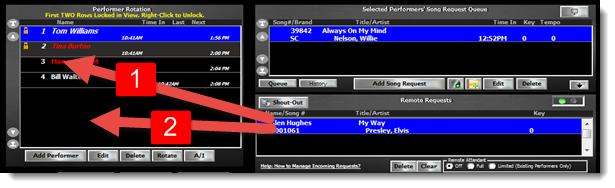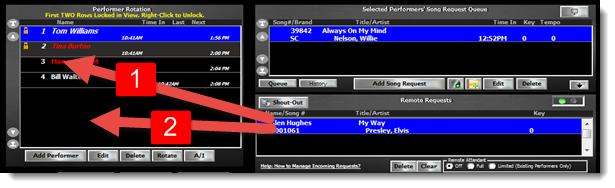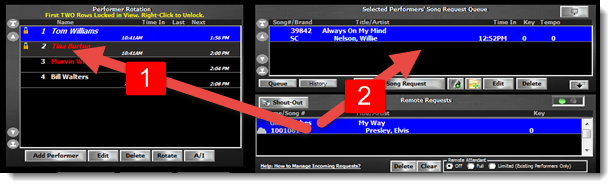CompuHost Remote Request System (Optional)
This is an optional feature and must be purchased separately. Please visit www.karaokeware.com/addons for purchasing information.
The optional Remote Request (Kiosk) System allows your Performers to search your available song selection (Songlist) and submit their requests remotely from separate networked computers (desktop, laptop etc.). Both Keyboard and Touchscreen interfaces are supported!
For installation and setup instructions please reference the documentation provided with the Addon.
Managing Incoming Requests
When a Performer submits a request, the request is automatically transmitted from the remote computer (Kiosk) to your Host computer, and placed in a "Remote Requests" queue provided onscreen.
(Optionally you may activate the "Remote Attendant" to automate the process of managing incoming requests. See "Remote Attendant" below).
To process the incoming request, you simply utilize convenient "drag and drop" process as described below...
Adding New Performers
(Image 1)
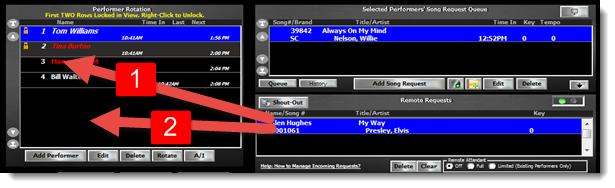
To add a new Performer (NOT already in rotation)...
| · | Drag the request to the position within the rotation you wish the new Performer to occupy (1).
|
-or-
| · | Drag the request to the bottom of the rotation list to place the Performer at the END of the rotation (2).
|
After dropping the New Performer onto the rotation list, their name will be added to the rotation and their request will be automatically added to their Song Request Queue.
Adding Song request(s) to Existing Performers (Already in Rotation)...
(Image 2)
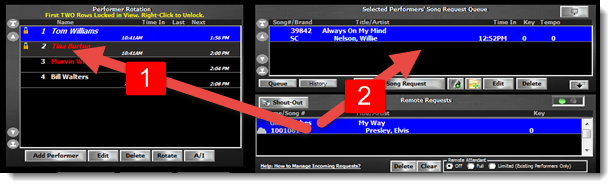
To add an additional Song Request to an existing Performer (Already in Rotation)...
| · | Drag and drop the request directly ontop of the Performer's Name in the rotation (1).
|
-or-
| · | First select the Performer by clicking on the Performer Name within the Rotation List, then drag and drop the request directly into the Performer's Song Request Queue (2).
|

Using the Remote Attendant feature
The Remote Attendant, when activated, automates the task of managing incoming Remote Requests as follows...
Full Mode
If a request is submitted by a new Performer (NOT already in Rotation), their Performer Name is automatically added to the END of the current rotation and their Song Request is automatically added to their Request Queue. If a request is submitted by a Performer already in the rotation, their request is automatically added to their existing Song Request Queue.
Limited Mode
If an incoming request is submitted by an EXISTING Performer (already in the rotation), the request is automatically added to their existing Song Request Queue. No further processing is necessary.
If an incoming request is submitted by a NEW Performer (Not yet in the rotation), their request will remain in the Remote Requests Queue for the Host to place manually in the desired rotation position. Please refer to the section (Adding New Performers) above for further instructions.