|
Managing optional Subscription based services
| [Previous] [Main] [Next] |
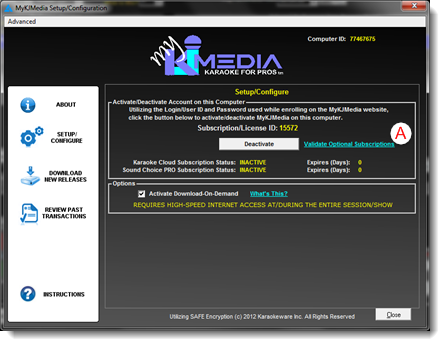
| · | Ensure your computer has reliable Internet access.
|
| · | Launch CompuHost and select "MyKJMedia->Configure/Manage MyKJMedia" from the Main Menu.
|
| · | Select "Setup/Configure"
|
| · | If your account is currently activated within CompuHost and your subscription is within 5 days of renewal you'll find a link labeled "Validate Optional Subscription" (A) (Image 1)
|
| · | Simply click the link, enter your login credentials and click "Login"
|